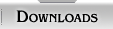Ok this is me showing my lack of knowledge about the forum again. But I wanted to find out how to use the private message function. I had someone post an extremely detailed, and helpful reply to a topic I wanted to know about. I wanted to thank them, and thought that using the private message option would allow me to do so.
So I selected the private message button, and was sent to a page that said at the top "compose message" In the box directly below that was, TO___________ with the name of the person that I had wanted to send my message to. Directly below THAT there was a small dialogue box, that seemed to be where I would compose my message. So, after writing my message, I wanted to send it off, but the only thing left in the compose message box was a "Find Member" option.
What was below the compose message box, was the dialogue box that looked just like the one that I'm using here to write this post. It wasn't blank however, but had the reply that had been posted by the person I wanted to send my message to, but was in all other respects looking the same as this box does (except it already had a message there) So I figured that I needed to press the submit button at the bottom to send my message.
After pressing that button, the message that I had made in the little dialogue box in the upper box disappeared but the heading at the top of that box only said that that member couldn't be found. This leads me to believe that my message had NOT been sent off, and now here I am, asking my question of what am I doing wrong, and please tell me how to send a private message.